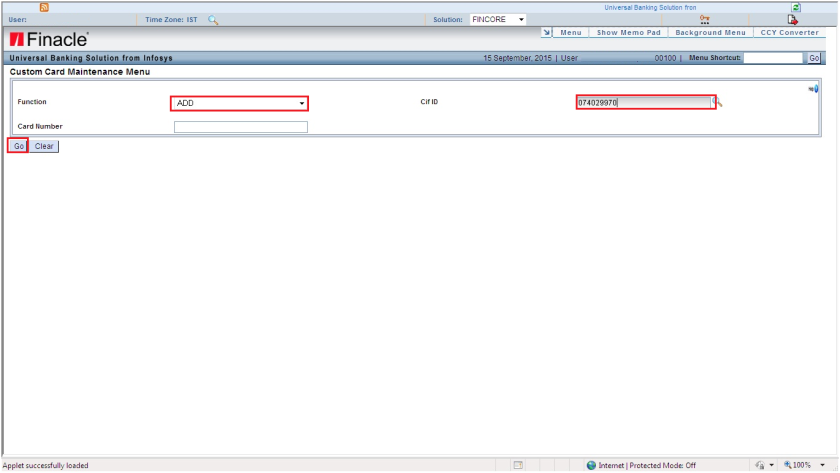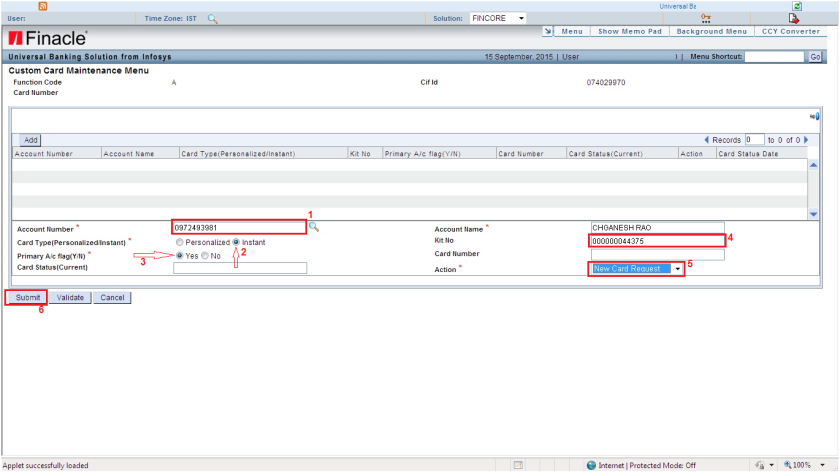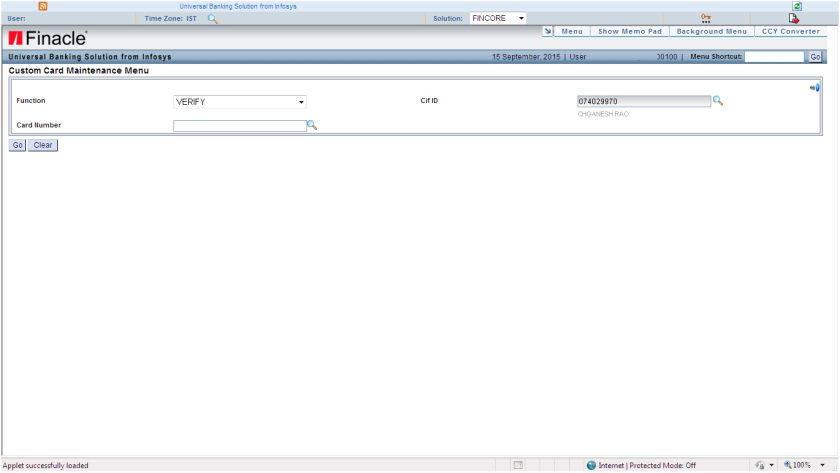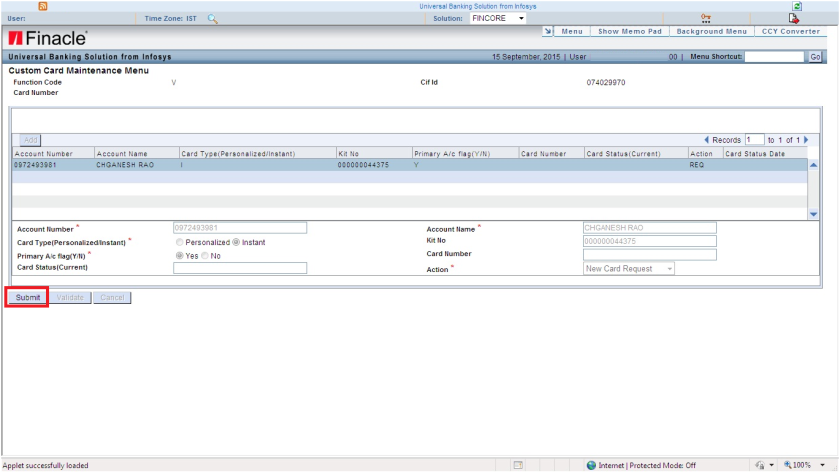POSB SCHEME
Part Withdrawal from a PPF Account in DOP Finacle-CPWTM
Uncategorized- Partial amount could be withdrawn from an account after the completion of fifth Financial years, the balance at the credit at the end of the 4th year immediately preceding the year in which the 50% of the amount can be withdrawn
- The withdrawal amount should not exceed 50% of the balance that stood to his credit at the end of the fourth year immediately preceding the year of withdrawal or at the end of the preceding year, whichever is lower.
- However, in the case of extended deposit, the withdrawal amount should not exceed 60% of the balance at the beginning of the extended period.
- Outstanding balance of loan – against the PPF – will be deducted from the withdrawal amount.
- Only one withdrawal is allowed in a year.
(i) C/NP-Cash Normal Payment [for Cash Payment] OR
(ii) T/CI-Customer Transfer [for Cheque payment or Transfer to POSB Account]
(i) POSB account number in case of transfer to SB account OR
(ii) SOLID + 0340 in case of cheque payment.
Cheques Clearing Process Overview in DOP Finacle
UncategorizedInward Clearing :
|
Terms
|
Description
|
|
|
1
|
Clearing
|
Process through which different Banks/Financial Institutions exchange the instruments (cheques, Demand Drafts and so on) drawn on them
|
|
2
|
Clearing House
|
A place where representatives of Banks meet at specified times, to exchange instruments and workout the net balances against each other
|
|
3
|
Drawee bank
|
The Bank on whom the instrument is drawn.
|
|
4
|
Collecting Bank
|
The Bank that presents the cheque, collects the proceeds and credits it to the beneficiary’s account
|
|
5
|
Payee / Beneficiary
|
The person to whom the proceeds(amount) of the instrument need to be credited.
|
|
6
|
Outward reject
|
A cheque which is sent in outward clearing but is rejected by the other bank for various reasons. It is captured in the inward clearing process
|
|
7
|
Inward
reject
|
Instrument received as a part of inward clearing and returned to the presenter Bank/Branch on account of non-payment for a specified reason.
|
|
8
|
Instrument
|
Any Negotiable instrument like Cheque/Demand Draft/Interest Warrant/Dividend Warrant etc.
|
|
9
|
Zone code
|
All the member banks meet at Clearing House at specified time. This can happen more than once in a day depending upon the business volume/places/necessity Each such Meeting is termed as a “Zone” in Finacle.
|
|
10
|
Transaction code (TRAN. CODE)
|
Denotes the type of instrument such as, SB account cheques, Demand draft, Dividend warrant, etc.
|
Outward Clearing :
|
Terms
|
Description
|
|
|
1
|
Clearing
|
The members (Post offices, Banks or FIs) of a Local Clearing House exchange the instruments (cheques, Demand Drafts and so on) drawn on them and issued by them for debiting and crediting the proceeds respectively, through a net settlement process.
|
|
2
|
Clearing House
|
A place where representatives of all FIs meet at specified time, to exchange instruments and workout the net balances against each other.
|
|
3
|
Clearing Zone
|
A Zone in Finacle identifies the time and instrument-value-based segregation. For example, there could be separate zone for High Value Instruments, MICR instruments and non-MICR instruments. Instruments are lodged and sent to clearing house depending on the segregation and on the time to the clearing house.
|
|
4
|
Drawee Post Office/FI/Bank
|
The Post Office which receives the instrument drawn on it.
|
|
5
|
Collecting Post Office/FI/Bank
|
The Post Office that presents the cheque and collects the proceeds from the drawee Post Office, and credits it to the beneficiary’s account.
|
|
6
|
Beneficiary
|
The person to whom the proceeds of the instrument need to be credited.
|
|
7
|
Outward Clearing
|
Any instrument that is sent for collection and the proceeds are realized.
|
|
8
|
Inward Clearing
|
Instruments drawn on the accounts of customers and received for collection from other institutions on behalf of their customers.
|
|
9
|
Outward Reject
|
Any instrument that is sent for collection and is returned unpaid.
|
|
10
|
Inward Reject
|
Any instrument which is received for clearing and is returned to the presenter Bank/Branch on account of non-payment for any reason.
|
|
11
|
Instrument
|
An instrument is referred to any Negotiable instruments like Cheque, Demand Draft, Interest Warrants, Dividend Warrants and the likes.
|
|
12
|
Sort/MICR code
|
Sort code is a 9 digit clearing MICR code where the first 3 digits is a city code, next 3 digits isa bank code and the last 3 digits is the branch code.
|
|
13
|
Float balance
|
It is a sum of all the instruments which are lodged in outward clearing zones for the day.
|
|
14
|
Shadow balance/ un-cleared balance
|
During outward clearing, the Post office releases the credit to the customer’s account. However, that amount is unavailable for withdrawal because the instrument presented by the customer is subject to realization at the drawee branch.
|
|
15
|
Release to Shadow Balance
|
A process of crediting the proceeds of funds in clearing to the customer’s accounts, but will not be made available for withdrawal.
|
|
16
|
Regularization
|
The amount that has been marked as a shadow balance is made available to the customer.
|
|
17
|
Set
|
A bunch of pay-in-slip/credit vouchers and instruments (Cheque, Demand Draft, Banker’s Cheque and the like) where the credit leg (Amount as per pay-in-slip/credit vouchers) and the debit leg (Amount as per cheque, Demand draft, Bankers cheque) is balanced.
|
PPF Deposit / Funding a PPF Account in DOP Finacle
UncategorizedPPF DEPOSIT
PPF DEPOSIT BY CHEQUE
How to make PPF Deposit when POSB cheque is presented by customer:
How to make PPF Deposit when Bank cheque is presented by customer and the cheque is cleared :
List of Office Accounts – DOP Finacle
UncategorizedThe following are the types of office accounts.
Office Account Basic (OAB) :
Basic office accounts are simple internal accounts. These accounts will help in managing the General Ledger (GL).Accounts like Cash, Asset accounts, Liability Accounts, Contingent Accounts, Interest, Commission, Exchange, Discount, and Charges are opened under this Scheme Type.
Office Account Pointing (OAP) :
Pointing accounts are used where the transactions are created for short period, with a reference and they will have to be reversed. Example: Un Posted Office Account (Sundry A/c).
Office System Pointing (OSP) :
Users are not allowed to do any transactions on OSP accounts.The transactions are system generated and are verified on invoking or at certain events. Example:Interest calculations on a savings account will be done on a particular day. System calculates and creates a transaction and posts it.This also includes Proxy accounts
|
Office Account Description
|
Account number i.e SOL ID number followed by following last digits( for example if SOL ID is 78100100, the office account number will be 78001000405,0339 etc.)
|
Purpose for which account is to be used
|
Process to be followed
|
|
Vault Account
|
0405
|
For entering transfer of cash received or returned to Treasurer by each teller(counter)
|
At the start of day’s operations, each Counter PA has to credit this Vault Account and Debit his Teller Account. Supervisor/SPM has to verify this Transaction ID. At the end of the day, each Counter PA will tally his cash with balance in the account and credit this account for the whole cash and debit Vault Account to make Teller Cash Account as Zero. Supervisor/SPM has to verify this Transaction and will be responsible for making all Teller Accounts as Zero before leaving the offices.
|
|
BO Settlement Account
|
0339
|
For entering transactions received from Bos duly entered in BO Daily Account. At present this is a common account for all Bos and all schemes. In future, on the day of go live, separate office account number for each BO and each scheme i.e SB, RD and TD will be intimated to the post office having BOs and user has to select the relevant BO office account while posting BO transaction. Detailed process of BOs will be circulated separately.
|
One Supervisor/SPM should take print out of the ledger copy of this account by invoking HACLPOA and tally all the credit and debit entries with the BO Summery on daily basis.
|
|
Post Masters cheque account
|
0340
|
For credit of maturity Value+Interest or premature value+Interest to be paid through Postmaster Cheque(to be selected as re-payments account when payment is to be made by Postmaster Cheque to customers)
|
One Supervisor/SPM should take print out of the ledger copy of this account by invoking HACLPOA and tally all the credit entries with the Postmaster Cheques issued against the maturity on daily basis.
|
|
New Account opening RD/TD/MIS/SCSS/PPF/Certificates by other bank Cheque.
|
0382
|
For lodging of non POSB Cheques in case of opening of new accounts of RD/TD/MIS/SCSS/PPF and purchase of certificates. After clearance, amount will be credited into this account. After Clearing, while opening accounts, amount to be debited/withdrawn from this account and credited/deposited in the concerned account of customer.
|
Total amount credited in this account and debited from this account should be cross verified by one Supervisor/SPM by taking print out of the ledger copy of this account by invoking HACLPOA with the SB Clearance taken into HO Summery or SO Daily Account. Supervisor has to ensure that balance at the end of each day in this account is Zero i.e against all the credits received after clearance, amount should be debited from this account and concerned accounts are credited.
|
|
Money Order transfer Account
|
0385
|
Any amount received/to be paid by SBMO/MO is to be debited/withdrawn or credited/deposited from this account.
|
Total debit and credit in this account should be cross verified by one Supervisor/SPM with MO Issue or MO Paid branch on daily basis by taking print out of the ledger copy of this account by invoking HACLPOA.
|
|
Deposit Reinvestment Account
|
0387
|
In case, depositor wants re-investment from one scheme’s maturity value to another scheme, total maturity value+interest should be credited/deposited under this account and then amount to be invested should be debited/withdrawn from this account and credited/deposited in the concerned new account. Remaining amount can be paid by cash from this account to the customer.
|
One Supervisor/SPM should take print out of the ledger copy of this office account by invoking HACLPOA and cross verify all debits and credits with corresponding re-investment entries in the LOTs on daily basis. Supervisor has to ensure that balance at the end of each day in this account is Zero i.e against all the credits entered for re-investment, amount should be debited from this account and concerned accounts are credited or remaining amount is paid.
|
|
RD DEFAULT FEE Account
|
0384
|
For credit/debit of RD Default fee collected or refunded.
|
If this account is used for credit or refund of default fee in any case, ledger copy of this account is to be taken by one Supervisor or SPM and tally with the RD LOT.
|
|
PPF Transit Account
|
0322
|
To be used for credit/debit the amount received/paid from/to Bank on account of transfer in/out of PPF Account and then debit/credit this account and credit/debit customer PPF Account.
|
When any PPF Account is transferred out or in from Bank or Non-CBS post office, debit or credit will be made in this account. Whenever any PPF Account transfer is invoked, one Supervisor or SPM has to take print out of ledger copy of this account and tally with PPF LOT against corresponding entry of closure and opening.
|
|
SCSS Transit Account
|
0437
|
To be used for credit/debit the amount received/paid from/to Bank or Non CBS Post Office on account of transfer in/out of SCSS Account and then debit/credit this account and credit/debit customer SCSS Account.
|
When any SCSS Account is transferred out or in from Bank or Non-CBS post office, debit or credit will be made in this account. Whenever any PPF Account transfer is invoked, one Supervisor or SPM has to take print out of ledger copy of this account and tally with SCSS LOT against corresponding entry of closure and opening.
|
|
Sundry Deposit SCSS – Interest payments
|
0338
|
For paying quarterly interest in case of SCSS
|
It is a pointing account and while paying interest, counter PA and Supervisor has to ensure that SCSS Account number is entered in the Reference number field. Otherwise transaction will not be reflected in LOT.
|
|
SUNDRY DEPOSIT TD Interest payment
|
0335
|
For paying yearly interest in case of TD
|
It is a pointing account and while paying interest, counter PA and Supervisor has to ensure that TD Account number is entered in the Reference number field. Otherwise transaction will not be reflected in LOT.
|
|
SUNDRY DEPOSIT MIS Interest payment
|
0337
|
For paying monthly interest in case of MIS
|
It is a pointing account and while paying interest, counter PA and Supervisor has to ensure that MIS Account number is entered in the Reference number field. Otherwise transaction will not be reflected in LOT.
|
|
Clearing Cr.. A/C. Outward Clearing Account
|
0017
|
For lodging of cheques presented by MPKBY Agents with LOT and subsequent deposit in RD and PPF at Counter.
|
One Supervisor or SPM has to take print out of ledger copy of this account and cross verify the amount of remittance to Bank or HO on daily basis.
|
|
Clearing Dr. A/c. Inward Clearing
|
0101
|
For giving clearance of POSB cheque received for clearing.
|
One Supervisor or SPM has to take print out of ledger copy of this account and cross verify the amount of drawn from Bank or received from HO on daily basis.
|
|
ECS Suspense Account
|
0098
|
For credit of MIS/SCSS interest on due date and debit on the day of clearance.
|
One Supervisor or SPM has to take print out of ledger copy of this account and cross verify the amount with ECS LOT and drawn from Bank or received from HO on daily basis.
|
|
Outward Credit ECS Settlement Account
|
0096
|
For outward ECS Cr. After receipt of clearance.
|
One Supervisor or SPM has to take print out of ledger copy of this account and cross verify the amount of remittance to Bank or HO on daily basis.
|
|
Outstation Cheque Clearing
|
0110
|
For Dr. Outstation Cheque clearing advice amount
|
One Supervisor or SPM has to take print out of ledger copy of this account and cross verify the amount of remittance to Bank or HO on daily basis.
|
|
Pension Upload Account (Dr.)
|
0408
|
For credit of Pension (Postal, Telecom, Railways)
|
For crediting pension in multiple accounts, this account is to be debited. One Supervisor or SPM has to take print out of Ledger Copy of this account at the end of the day and tally the total amount debited with the Pension credit shown in HO Summery or SO Daily Account.
|
|
Salary Upload Account (Dr.)
|
0409
|
For credit of Salary
|
For crediting salary in multiple accounts, this account is to be debited. One Supervisor or SPM has to take print out of Ledger Copy of this account at the end of the day and tally the total amount debited with the Salary credit shown in HO Summery or SO Daily Account.
|
|
DBT Upload Account (Dr.)
|
0410
|
For credit of NREGA, Old Age/Disabled/Widow Pension and other Govt. benefits.
|
For crediting Government Benefits under DBT in multiple accounts, this account is to be debited. One Supervisor or SPM has to take print out of Ledger Copy of this account at the end of the day and tally the total amount debited with the DBT amount credit shown in HO Summery or SO Daily Account.
|
|
Discontinued Scheme Accounts
|
|||
|
Office Accounts to be used for payment of Principal Amount Invested
|
|||
|
For Payment of principal
|
0138
|
MAHILA SAMRIDHI YOJNA (MSY)
|
The procedure for payment of principal amount of discontinued schemes to be followed is :
Invoke HTM in counter PA login. Select the relevant office account as debit account and enter the old registration number or old account number in Ref. No. column in the main screen. Select ‘A – Additional Part Transaction Details’. Click on ‘GO’. In ‘Transaction Maintenance – Minor Subsidiaries Details’ screen, don’t enter anything in start amt. field and end amt. field. In Ref. No. enter the old registration number or old account number. In Filter, select ‘U – Unresponded’ and click on ‘GO’. Then, the details will be displayed. Enter the amount and click on Accept. Supervisor has to verify this transaction and Discharge Journal has to be prepared manually.
Amount paid can be verified from Office Account LOT or Discontinued Scheme LOT.
Amount is either to be paid by Postmaster Cheque or Credit into savings account. No cash payment should be made.
For payment through Postmaster Cheque, In HTM screen, click on ADD and then select ‘Credit’ option.
Enter Postmaster Cheque account 0340 (for issuing Postmaster cheque).
For credit into Post Office Savings Account, In HTM screen, click on ADD and then select ‘Credit’ option.
Enter the SB account number if customer is having any SB account in any CBS Post Office.
.
|
|
For Payment of principal
|
0139
|
FD 5 YEARS
|
|
|
For Payment of principal
|
0140
|
COMPULSORY DEPOSIT SCHEME 1963
|
|
|
For Payment of principal
|
0141
|
5 YEARS CTD
|
|
|
For Payment of principal
|
0142
|
10 YEARS CTD
|
|
|
For Payment of principal
|
0143
|
15 YEARS CTD
|
|
|
For Payment of principal
|
0144
|
INDIRA VIKAS PATRAS
|
|
|
For Payment of principal
|
0145
|
NATIONAL DEVELOPMENT BONDS
|
|
|
For Payment of principal
|
0146
|
10 YEARS SSC
|
|
|
For Payment of principal
|
0147
|
NATIONAL DEFENCE CERTIFICATE 12Y
|
|
|
For Payment of principal
|
0148
|
10 YEARS DEFENCE DEPOSIT CERTIFICATES.
|
|
|
For Payment of principal
|
0149
|
NATIONAL SAVINGS ANNUITY CERTIFICATES
|
|
|
For Payment of principal
|
0150
|
12 YEARS NATIONAL PLAN SAVINGS CERTIFICA
|
|
|
For Payment of principal
|
0151
|
10 YEARS NATIONAL PLAN SAVINGS CERTIFICA
|
|
|
For Payment of principal
|
0152
|
12 YEARS NATIONAL SAVINGS CERTIFICATES
|
|
|
For Payment of principal
|
0153
|
7 YEARS NATIONAL SAVINGS CERTIFICATE
|
|
|
For Payment of principal
|
0154
|
5 YEAR NATIONAL SAVINGS CERTIFICATES
|
|
|
For Payment of principal
|
0155
|
NSC 1ST ISSUE
|
|
|
For Payment of principal
|
0156
|
NSC II-ISSUE
|
|
|
For Payment of principal
|
0157
|
NSC ( III-ISSUE)
|
|
|
For Payment of principal
|
0158
|
NSC ( IV-ISSUE)
|
|
|
For Payment of principal
|
0159
|
NSC ( V-ISSUE)
|
|
|
For Payment of principal
|
0160
|
NSC (VI-ISSUE)
|
|
|
For Payment of principal
|
0161
|
NSC (VII-ISSUE)
|
|
|
For Payment of principal
|
0162
|
10 YEARS NSC I ISSUE
|
|
|
For Payment of principal
|
0163
|
5 YEAR PO CASH CERTIFICATES
|
|
|
Office Accounts to be used for Payment of Interest (if any) to be calculated manually.
|
|||
|
For Payment of Interest
|
0411
|
INTEREST ON10 YEARS CTD
|
The procedure for payment of principal amount of discontinued schemes to be followed is :
Calculate Interest amount manually
Invoke HTM in counter PA login. Select the relevant office account as debit account and enter the old registration number or old account number in Ref. No. column in the main screen. Select ‘A – Additional Part Transaction Details’. Click on ‘GO’. In ‘Transaction Maintenance – Minor Subsidiaries Details’ screen, enter amount of interest calculated manually in start amt. field and end amt. field. In Ref. No. enter the old registration number or old account number. Supervisor has to verify this transaction and Discharge Journal has to be prepared manually. Amount paid can be verified from Office Account LOT or Discontinued Scheme LOT.
Amount is either to be paid by Postmaster Cheque or Credit into savings account. No cash payment should be made.
For payment through Postmaster Cheque, In HTM screen, click on ADD and then select ‘Credit’ option.
Enter Postmaster Cheque account 0340 (for issuing Postmaster cheque).
For credit into Post Office Savings Account, In HTM screen, click on ADD and then select ‘Credit’ option.
Enter the SB account number if customer is having any SB account in any CBS Post Office.
|
|
For Payment of Interest
|
0412
|
INTEREST ON15 YEARS CTD
|
|
|
For Payment of Interest
|
0413
|
INTEREST ON FD 5 YEARS
|
|
|
For Payment of Interest
|
0414
|
INTEREST ON 10 YEARS SSC
|
|
|
For Payment of Interest
|
0415
|
INTEREST ON NATIONAL DEFENCE CERTIFICATE
|
|
|
For Payment of Interest
|
0416
|
INTEREST ON 10 YEARS DEFENCE DEPOSIT CER
|
|
|
For Payment of Interest
|
0417
|
INTEREST ON NATIONAL SAVINGS ANNUITY CER
|
|
|
For Payment of Interest
|
0418
|
INTEREST ON MAHILA SAMRIDHI YOJNA (MSY)
|
|
|
For Payment of Interest
|
0419
|
INTEREST ON COMPULSORY DEPOSIT SCM 1963
|
|
|
For Payment of Interest
|
0420
|
INTEREST ON INDIRA VIKAS PATRAS
|
|
|
For Payment of Interest
|
0421
|
INTEREST ON NATIONAL DEVELOPMENT BONDS
|
|
|
For Payment of Interest
|
0422
|
INTEREST ON 12 YR NAT PLAN SAVING CERTI
|
|
|
For Payment of Interest
|
0423
|
INTEREST ON 10 YEAR NAT PLAN SAVING CERT
|
|
|
For Payment of Interest
|
0424
|
INTEREST ON 12 YEARS NAT SAVING CERTI
|
|
|
For Payment of Interest
|
0425
|
INTEREST ON 7 YEARS NAT SAVING CERTI
|
|
|
For Payment of Interest
|
0426
|
INTEREST ON 5 YEAR NATIONAL SAVINGS CERT
|
|
|
For Payment of Interest
|
0427
|
INTEREST ON NSC 1ST ISSUE
|
|
|
For Payment of Interest
|
0428
|
INTEREST ON NSC II-ISSUE
|
|
|
For Payment of Interest
|
0429
|
INTEREST ON NSC ( III-ISSUE)
|
|
|
For Payment of Interest
|
0430
|
INTEREST ON NSC ( IV-ISSUE)
|
|
|
For Payment of Interest
|
0431
|
INTEREST ON NSC ( V-ISSUE)
|
|
|
For Payment of Interest
|
0432
|
INTEREST ON NSC (VI-ISSUE)
|
|
|
For Payment of Interest
|
0433
|
INTEREST ON NSC (VII-ISSUE)
|
|
|
For Payment of Interest
|
0434
|
INTEREST ON 10 YEARS NSC I ISSUE
|
|
|
For Payment of Interest
|
0435
|
INTEREST ON 5 YEAR PO CASH CERTIFICATES
|
|
|
For Payment of Interest
|
0436
|
INTEREST ON 5 YEARS CTD
|
|
Step by Step procedure for Bulk Discharge of NSC/KVP in DOP Finacle
UncategorizedList of SB Orders Released During 2006 – 2010
Uncategorized2006
- 1/2006 – Subject : Mode of payments of deposits under Sec 269 IT Act (Rs 20000/- and exceeding by way of cheque)
- 2/2006 – Subject : MIS Account Rules,2006 ; Regarding(No bonus on maturity w.e.f 13.06)
- 3/2006 – Subject : SCSS-2004-Clarification regarding ( FAQ on on premature closures interest & claim settlement)
- 4/2006 – Subject : SCSS -2004,nomination through Power of Attorney : clarification
- 5/2006 – Subject : SCSS-2004; clarification on payment of interest less than a quarter
- 6/2006 – Subject : SCSS-2004; clarification for continuance of an SCSS account after death of depositor
- 7/2006 – Subject : SCSS-2004: issue relating TDS ; clarification
- 8/2006 – Subject : SCSS-2004;Amendment regarding Account transfer cases(Transfer fee Rs5/- per lakh 1st & Rs10/-subsequent)
- 9/2006 – Subject : Amendment to SCSS -2004 Rules ;Clarification
- 10/2006 – Subject : Time norms for transferring of accounts
- 11/2006 – Subject : Separation of account withdrawal and closure forms (SB-7, SB-7A)
- 12/2006 – Subject : Numbering of unlisted RD schedules(ASLAAS-6) by Agents in Post offices -5 year RD account Regarding
- 13/2006 – Subject : Compliance of Service Tax regarding (ST12%+EC2%)
- 14/2006 – Subject : SCSS-2004; issue relating to TDS clarification
- 15/2006 – Subject : SCSS-2004; issue relating to TDS; submission of declaration
- 16/2006 – Subject : PO MIA scheme pre-mature closure : regarding
- 17/2006 – Subject : Opening of SB accounts through cheques
- 18/2006 – Subject : Settlement of claims- Payment to claimants/Nominee
- 19/2006 – Subject : SCSS Deposits- Exit option scheme for SBI –Eligible optees
- 20/2006 – Subject : Addition to Rule 11(13) POSB manual volume-II. Endorsement of cheque drawn in favor of PM by a customer.
- 21/2006 – Subject : SCSS-2004-Exit option scheme of SBI eligibility of optees (55yrs-60yrs) to invest in SCSS-2004
- 22/2006 – Subject : Corrigendum to SB Order No.20/06 (Rule 11(3) of POSB Vol-II)
- 23/2006 – Subject : Revision of format of account withdrawal and account closure.
- 24/2006 – Subject : Extension of post dated cheque facility to SCSS-2004
- 25/2006 – Subject : Payment of quarterly SCSS interest through MO
- 26/2006 – Subject : PO MIS account rules 1987 simplification of procedure. (Validity period of PDCs -3 months)
- 27/2006 – Subject : SCSS-2004 issue relating to TDS classification . (15G,15Hand 16A)
- 28/2006 – Subject : Operating procedure for making payment through post dated cheques-SCSS quarterly interest
- 29/2006 – Subject : Actions of authorized agents as witness or messenger
2007
- 1/2007 – Subject : Grant of honorarium for calculation of interest in RD premature closure cases-Regarding
- 2/2007 – Subject : Introduction of the depositor at the time of opening of saving account.
- 3/2007 – Subject : Deduction of Tax and surcharge on commission paid to SAS/MPKBY/PPF agents from1.6.2007.
- 4/2007 – Subject : Deduction of TDS in case of Sr. Citizen Saving Scheme 2004 during 2007-2008 with effect from 1.6.2007.
- 5/2007 – Subject : Deduction of TDS and surcharge on TDS in case of withdrawals from NSS-1987 during 2007-2008.
- 6/2007 – Subject : Acting of SAS/MPKBY/PPF agents as an agent or messenger of the depositor for the purpose of withdrawal of money in various saving schemes
- 7/2007 – Subject : Amendment in Rule 3 of SCSS Rules and regularization of SCSS accounts opened in contravention of proviso to Rule 3 sub-rule(2) of SCSS Rules i.e restriction on opening of more than one account in a calendar month in same deposit office.
- 8/2007 – Subject : Remittance of SBMO to HO/SO by field post offices in case of SB deposits received at Field Post Offices for credit into SB accounts standing at Civil Post Offices.
- 9/2007 – Subject : Payment of money when signatures of depositor differs or not available in PO record- a clarification regarding.
- 10/2007 – Subject : Issue of TDS certificate in respect of Commission paid to agents, TDS from SCSS and NSS-87 accounts.
- 11/2007 – Subject : Amendment to Rule 4 of Post Office Saving Account Rule1981 regarding opening of Pension Account.
- 12/2007 – Subject : Amendment to Rule 4 and Rule 5(1) of Monthly Income Account Rule 1987 regarding maximum limit of investment in MIS.
- 13/2007 – Subject : Settlement of PPF Claims of Subscribers,who go missing guidelines issued by Min.of Finance.
- 14/2007 – Subject : Deduction of TDS and issue of TDS certificate for the interest paid to the depositors of Senior Citizen Savings Scheme accounts – Procedure regarding
- 15/2007 – Subject : Senior Citizen Saving Scheme (SCSS) 2004- Payment of Interest in cases of Pre-mature closure of account.
- 16/2007 – Subject : Regularization of MIS accounts opened with minimum deposit of Rs.1000/- after 1.8.2007 up to date of receipt of amendment in MIA Rules 1987
- 17/2007 – Subject : Acceptance of subscription in PPF account by cheque /demand draft- a clarification regarding.
- 18/2007 – Subject : Amendment in rule 9, sub-rule(1) of Post office Monthly Income Account Rules 1987- admissibility of 5% bonus on MIS account opened on or after 8.12.2007 regarding
2008
- 1/2008 – Subject : Issue of Sanction Memo of deceased claim cases of various Small Savings Schemes- a clarification regarding
- 2/2008 – Subject : Updating of data of all categories of accounts in all HPOs for HO as well as SO group and review of decentralizationof RD/MIS/SCSS policy in the light of frauds being detected in Sub Post Offices.
- 3/2008 – Subject : Re-payment of any deposit or loan together with interest in any Small Savings Scheme except Savings Account if the amount is Rs. 20,000/- or more- a clarification regarding.
- 4/2008 – Subject :Amendment to Rule 24(2) of Appendix-I of POSB Manual Vol-I (1988 edition)/ Rule 24(3) of Appendix-I of POSB Manual Vol-I (corrected up to 31.12.2006) regarding withdrawal by SB-7 in cheque account.
- 5/2008 – Subject : Security of important documents like Ledger Cards, SB-3,Index to ledger cards, Specimen Signature Books and Purchase applications of NSC/KVP etc. used in POSB/SC Operations
- 6/2008 – Subject : Mentioning of card numbers issued to RD depositors by MPKBY agents in Schedule of RD Deposits.
- 7/2008 – Subject : Release of 6.0 version of Sanchay Post Software.
- 8/2008 – Subject : Closure of Savings Bank account and supply of SB-3 alongwith account closure form to SBCO-revised instructions regarding
- 9/2008 – Subject : Non-deduction of income tax at source on the payments of interest under Sr. Citizens Small Savings Scheme, 2004.
- 10/2008 – Subject :Reinvestment of matured certificates / deposits through authorized Post Office agents- a clarification regarding. (Amended. See just below SB Order No 21/2008)
- 11/2008 – Subject : Updating of POSB Manual Vol-I and II and following of rules and procedure regarding.
- 12/2008 – Subject : Amendment in Rule 3 of SCSS Rules and regularization of SCSS accounts opened in contravention of proviso to Rule 3 sub-rule(2) of SCSS Rules i.e restriction on opening of more than one account in a calendar month in same deposit office- a clarification regarding regularization of accounts already closed before 24.5.2007
- 13/2008 – Subject : Investment by NRIs and opening of account by Power of Attorney in Small Savings Schemes- a clarification regarding.
- 14/2008 – Subject : Acceptance of business from agents found involved in fraud cases.
- 15/2008 – Subject : Amendment in Rule 7 of Post Office RD Rules 1981 regarding number of defaults permissible in RD accounts opened or to be opened by personnel of Defence Services.
- 16/2008 – Subject : Credit of maturity value of matured savings instruments including certificates into post office savings account regarding
- 17/2008 – Subject : Opening and operating of account by blind/visually impaired persons independently- an amendment to Post Office Savings Account Rules 1981/ Post Office Time Deposit Rules 1981 and procedure regarding.
- 18/2008 – Subject : Revision of Account Opening form SB-3- amendment to the Post Office Savings Bank General Rules 1981 in format of FORM-1 regarding.
- 19/2008 – Subject : Introduction of new type of savings account i.e Workers Wage Account under NREG Act by amending Post Office Savings Account Rules 1981- regarding.
- 20/2008 – Subject : Registration of Nomination under Post Office (Monthly Income Account) Rules 1987.
- 21/2008 – Subject : Amendment to the Rule 12 of Post Office Savings Bank General Rules, 1981 regarding registration of nomination
- 22/2008 – Subject : Sanction of deceased claim cases where there is no nomination and the amount due not exceed Rs. 1 Lakh- a clarification regarding.
- 23/2008 – Subject : Updating of ledgers/data entry of all savings schemes in HPOs and SOs.
- 24/2008 – Subject : Payment of collection charges on outstation cheques issued by Central/State Govt. Departments in the name of Postmasters
2009
- 1/2009 – Subject : Calculation of Post Maturity Interest- a clarification regarding.
- 2/2009 – Subject : Release of version 6.5 of Sanchay Post Software
- 3/2009 – Subject : Handling of court cases relating to Savings Bank/Certificates at various levels.
- 4/2009 – Subject : Change in mode of dispatch of Advice of Transfer (AT) in case of transfer of accounts.
- 5/2009 – Subject : Putting up Signboards for awareness of public about possible frauds in POSB/SC.
- 6/2009 – Subject : Payment of dues in case of “Joint-B” type investments in Small Savings Schemes- a clarification regarding.
- 7/2009 – Subject : Clarification regarding allowing part withdrawal from Workers Wage Account under NREG Act.
- 8/2009 – Subject : Delay in issue of MICR Cheque Books to the POSB Accountholders.
- 9/2009 – Subject : Deduction of Tax and surcharge on commission paid to SAS/MPKBY/PPF Agents- a clarification regarding
- 10/2009 – Subject : Extension of SCSS-2004 accounts for 3 Years after maturity.
- 11/2009 – Subject : Admissibility of interest in RD accounts partly extended with monthly deposits and without deposits- a clarification regarding.
- 12/2009 – Subject : Entering daily Certificate discharge data of SOs in the CC Bridge/Sanchay Post Software in HOs.
- 13/2009 – Subject : Revision of existing limit of deposit and withdrawals under Instant Counter Service.
- 14/2009 – Subject : Delegation of power to sanction deceased claim cases by Sub Postmasters in RD/MIS and SCSS accounts.( also refer SB ORDER NO. 14-A /2009 )CORRIGENDUM dtd 02-02-2010 see letter below SB order No 04/2010)
- 15/2009 – Subject : Issue of TDS Certificate.
- 16/2009 – Subject : Registration of customer’s request for transfer of account, closure of account and sanction of deceased claim case and maintenance/updation of record in this regard.
- 17/2009 – Subject : Revised rules of POSB Manual Vol-I(Amendments to various rules on computerization-Rule-5,10,13…upto115)
- 18/2009 – Subject : Revised rules of POSB Manual Vol-II
- 19/2009 – Subject : Enhancement of limit of withdrawals at Extra Departmental Sub/Branch Post Offices without obtaining sanction from Account Office
- 20/2009 – Subject : Regularization of irregular opened/issued accounts/ certificates.
2010
- 1/2010 – Subject : Guide Book on “ Procedure on Small Savings Schemes and Payment of wages under MGNREGA for use in EDBOs.
- 2/2010 – Subject : Revival of silent accounts and charging of service charge- a revised procedure regarding.
- 3/2010 – Subject : Discontinuance of submission of pencil copy of HO list of transactions to AO(ICO) by SBCO-Amendment to Rule 46 of POSB Manual Vol-I and Para 141 of Manual of SB Control Procedure regarding.
- 4/2010 – Subject : Payment of monthly interest to MIS account holders.Delegation of power to sanction deceased claim cases by Sub Postmasters in RD/MIS and SCSS accounts.(SB ORDER NO. 14-A /2009)CORRIGENDUM dtd 02-02-2010
- 5/2010 – Subject : Updation of passbooks through passbook printers and drive for educating depositors for opening/ conversion of savings account with cheque facility
- 6/2010 – Subject : Date of realization of local cheque/demand draft will be date of deposit in PPF account- a clarification regarding.
- 7/2010 – Subject : Security of Sanchay Post Database- issues relating to common problems, database back-up, storage and preservation.
- 8/2010 – Subject : Introduction of Anti-Money Laundering (AML)/ Combating of Financing of Terrorism (CFT) norms for small savings schemes-implementation of CDD/KYC, Record Keeping and Reporting norms for POSB account/certificate holders under Prevention of Money Laundering (PML) Act 2002 regarding
- 9/2010 – Subject : Opening of “Zero Deposit, Zero Balance” savings accounts for beneficiaries of IGNOAPS, IGNWPS and IGNDPS.
- 10/2010 – Subject : Introduction of Anti-Money Laundering (AML)/Combating of Financing of Terrorism (CFT) norms for small savings schemes- issue of further instructions and clarifications regarding.
- 11/2010 – Subject : Deduction of TDS in case of Sr. Citizen Saving Scheme 2004 and payment of commission to agents from 1.4.2010.
- 12/2010 – Subject : Closure of all accounts other than individual accounts (except security deposit accounts) by 31.7.2010.
- 13/2010 – Subject : Reinvestment of maturity value of one scheme to same or another scheme-a revised procedure regarding
- 14/2010 – Subject : Operating procedure for opening and operating Old Age Pension account under IGNOAPS, Widows Pensioner Account under IGNWPS and Disabled Pensioner Account under IGNDPS
- 15/2010 – Subject : Closure/Premature closure of accounts- revision of format of account closure form SB-7A regarding.
- 16/2010 – Subject : Printing of new account opening form (SB-3) circulated in 2008
- 17/2010 – Subject : Admissibility of interest after death of depositor before maturity in case of SCSS-2004 account- amendment to sub rule 3 of Rule 8 of SCSS-2004 rules regarding.
- 18/2010 – Subject : Introduction of Anti-Money Laundering (AML)/Combating of Financing of Terrorism (CFT) norms for small savings schemes- fresh instructions and clarifications reg
- 19/2010 – Subject : Opening of Joint Sr. Citizen Savings Scheme Account with Spouse- a clarification reg
- 20/2010 – Subject : Deduction of TDS, filing of TDS return and issue of TDS certificate-regarding.
- 21/2010 – Subject : Amendment to Post Office Savings Account Rules 1981- deletion of provision for opening of Single Savings Account by an authority controlling a Provident Fund, Superannuation Fund or Gratuity Fund on behalf of its individual members.
- 22/2010 – Subject : Introduction of Anti-Money Laundering (AML)/Combating of Financing of Terrorism (CFT) norms for small savings schemes fresh instructions and clarifications reg
- 23/2010 – Subject : Closing of PPF(HUF) accounts on maturity- an amendment to Paragraph (9) of PPF Scheme 1968.
- 24/2010 – Subject : Reinvestment of maturity value of one scheme to same or another scheme-a revised procedure regarding.
- 25/2010 – Subject : New procedure for payment of amount of Savings Bank/Certificates in the name of deceased depositors/holders- replacement of Rule 87 of POSB Manual Vol-I and Rule 50 of POSB Manual Vol-II regarding
RD Extend/ Extension Command In Finacle
UncategorizedHow to PPF Account transfer to Bank and from Bank to Post office in DOP Finacle
UncategorizedPPF – Transfer Out (Bank)
PPF – Transfer In (Bank)
- Create CIF ID if already not available.
- Use CPPFAO menu to open a new PPF account. Select the CIF ID and select the option TRANSFER and enter the old account number.
- Also enter the correct account open date and enter the maturity date (31-03-YYYY).
- Verify the account opening using CPPFAV menu in Supervisor login. Note down the account number.
- The text file has to be generated from the excel sheet. Excel sheet should contain all the transactions of the PPF account and the balance should be checked.
- The field ‘Financial Year End Balance Identifier’ should be selected as YES only for the last transaction of a financial year. For all other transactions, it should be selected as NO.
- The fields ‘Transaction Date’ / ‘Value Date’ should be in mm/dd/yyyy format only.
- Enter the account number created in Finacle and click on Generate File button to generate the text file. Excel template is attached with this mail.
- In Counter PA login, select HTRFTOUN menu. Select the text file generated. In ‘Destination Directory’ field, enter /dop
- The message ‘File uploaded successfully’ will be displayed.
- Then, select CTUPLD menu. Enter the account number and then enter the file name (enter as it is available). The message ‘Data uploaded successfully’ will be displayed.
- After this process, login as Supervisor and select CTPROC menu. Select ‘Verify’ and enter the account number. Transactions will be displayed. Click on SUBMIT.
- Again login as PA and select CTPROC menu. Select ‘Process’ and enter the account number. Transactions will be displayed. Click on SUBMIT. A screen showing the transaction id details will be displayed.
- Then, check the current year transactions in HACLI menu and previous year transactions in CTINQ menu.
- Before creating the text file, the date format of the system should be changed as mm/dd/yyyy.
How to handle PPF – Wrong account open date cases in DOP Finacle
Uncategorized- Invoke HINTTM menu from Postmaster login for zeroing of interest for the current financial year for the PPF account (with wrong open date)
- Verification has to be done by Supervisor.
- Use HCAAC menu to close the PPF account (wrong open date) in Counter PA login. Closure reason should be selected as Transfer to Bank. . Option ‘Transfer’ has to be selected and transfer account id should be Postmaster account (0340).
- Closure has to be verified by Supervisor.
- Use CPPFAO menu to open a new PPF account. Select the CIF ID (linked with the closed PPF account) and select the option TRANSFER and enter the old account number in account opening screen.
- Also enter the correct account open date and enter the maturity date (31-03-YYYY).
- Verify the account opening using CPPFAV menu in Supervisor login. Note down the account number.
- The text file has to be generated from the excel sheet. Excel sheet should contain all the transactions of the PPF account and the balance should be checked.
- The field ‘Financial Year End Balance Identifier’ should be selected as YES only for the last transaction of a financial year. For all other transactions, it should be selected as NO.
- The fields ‘Transaction Date’ / ‘Value Date’ should be in mm/dd/yyyy format only.
- Enter the account number created in Finacle and click on Generate File button to generate the text file. Excel template is attached with this mail.
- In Counter PA login, select HTRFTOUN menu. Select the text file generated. In ‘Destination Directory’ field, enter /dop
- The message ‘File uploaded successfully’ will be displayed.
- Then, select CTUPLD menu. Enter the account number and then enter the file name (enter as it is available). The message ‘Data uploaded successfully’ will be displayed.
- After this process, login as Supervisor and select CTPROC menu. Select ‘Verify’ and enter the account number. Transactions will be displayed. Click on SUBMIT.
- Again login as PA and select CTPROC menu. Select ‘Process’ and enter the account number. Transactions will be displayed. Click on SUBMIT. A screen showing the transaction id details will be displayed.
- Then, check the current year transactions in HACLI menu and previous year transactions in CTINQ menu.
- Before creating the text file, the date format of the system should be changed as mm/dd/yyyy.