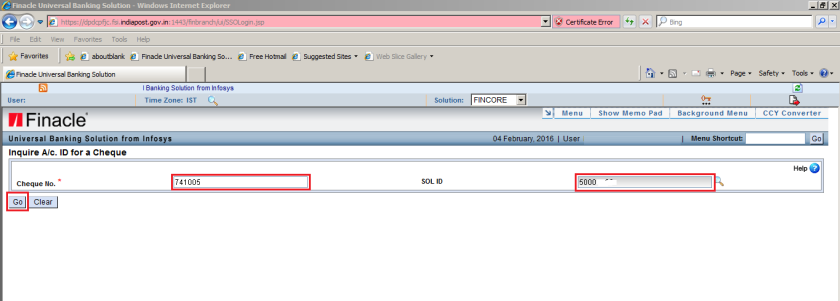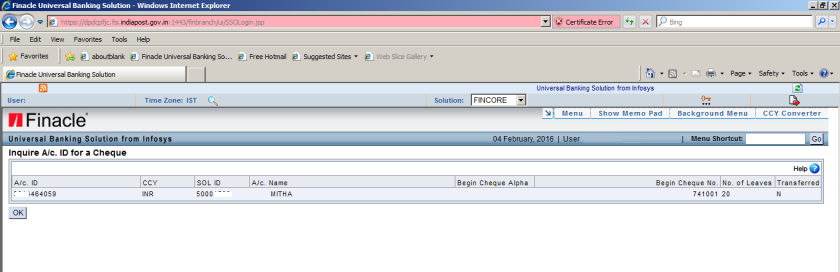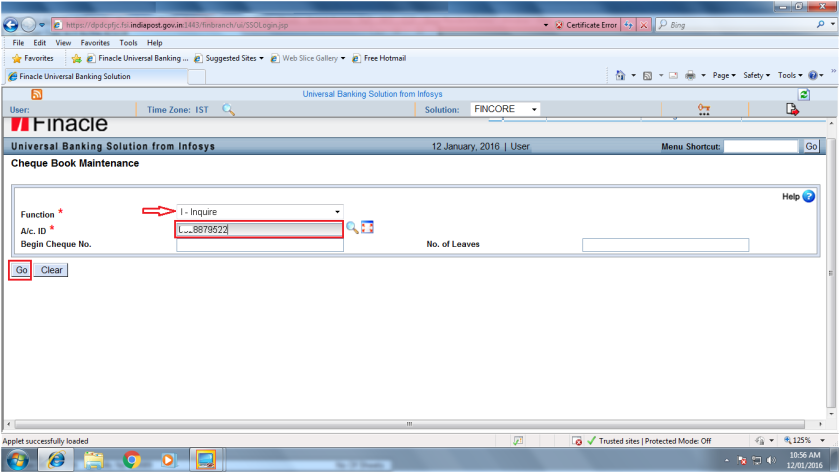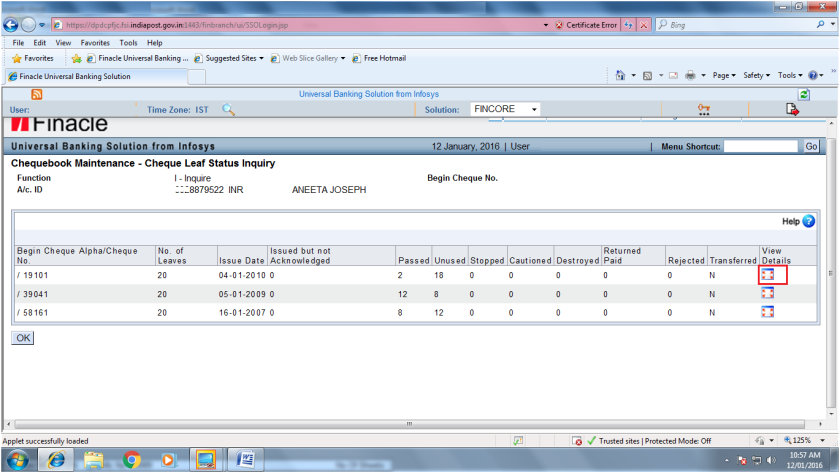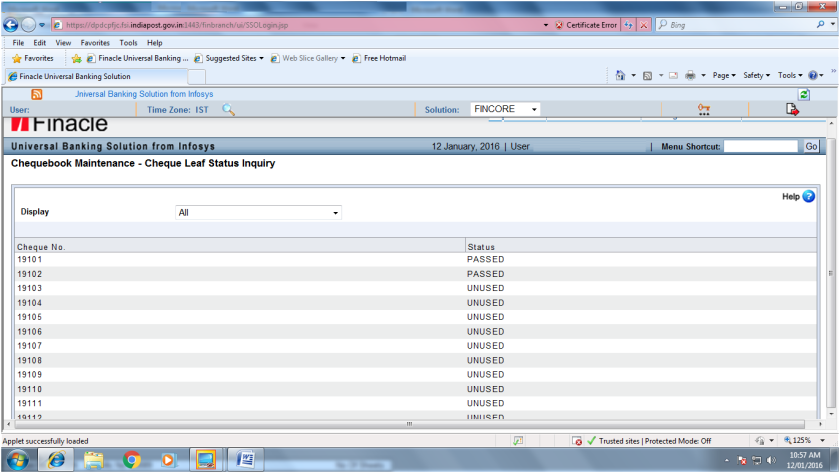HCHBM command stands Chequebook Maintenance. We can inquire check leaf with the help of this menu. We also check the chque leaf status. Some time cheque book is not issued in Sanchay Post and data migration is also transform without it. We have to inquire such account before any transaction with check leaf. The process of using this command is given below
- Menu Shortcut – HCHBM
- GO
- The following screen will be appeared.
- Click on View detail
- The following screen will be appeared
- You can also inquire with different status like stopped, destroyed etc. as seen in screen shoot.